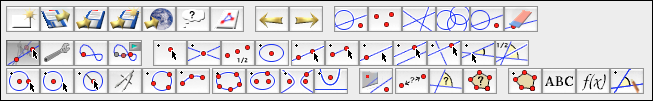ToolbarsThe ToolbarsThe toolbar offers you a fast way to access commonly-used modes and actions. The main toolbar is located above the main construction area. Actually, Cinderella.2 has two toolbars — there is a secondary one below the construction area.Selecting toolbarsYou can change between different versions of the toolbars. To do so, either choose "Customize Toolbars" from the "Configuration" menu, or right-click in an empty area in the toolbar to access a context menu that allows you to invoke the "Choose toolbars"-dialog. The bottom toolbar can be changed similarly.In this dialog you can select one of the currently available toolbars. When you open Cinderella for the first time, the default toolbar will be selected. It looks approximately as shown in the following picture.
It contains a collection of a lot of useful tools. You should keep in mind that there are even more construction tools available via the menu. Cinderella provides the following standard toolbars:
Saving toolbars with a constructionCinderella.2 can save the currently active toolbar along with the construction. To do so, you enable the option "Save toolbars into file" in the "file" tab of the Inspector. When that option is not active, Cinderella stores only the construction.This feature is useful to create files with a non-confusing tool selection for beginning learners. Customizing ToolbarsCurrently it is not possible to customize toolbars beyond the possibilities described above. A feature that will provide this possibility will be added in future releases. Still it may be desirable to create interactive worksheets that focus only on a specific collection of tools. It is possible to include such customized toolbars in an exported HTML page by using a suitable CindyScript command. This can be done via thecreatetool(...) operator. This method is also a useful method for creating Interactive Exercises as described at the end of this manual.
Contributors to this page: Kortenkamp
and
Richter
. The content on this page is licensed under the terms of the License. |
Login |