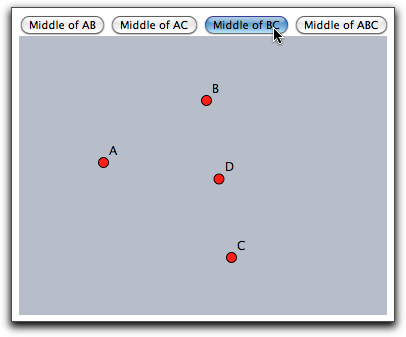JavascriptJavaScriptWhenever you use Cinderella as an applet in an internet browser you can link Cinderella and your HTML page via JavaScript. The communication is bidirectional. The Cinderella construction can notify the HTML page of events that occur, and the construction can react to events on the HTML page like a button being pressed. There are many possible scenarios in which one would like to use the JavaScript extensions. Here are a few of them.
Calling Cinderella from JavaScriptBasically, you can perform CindyScript commands from JavaScript. By these operations it is for instance possible to
To that end it is important that your Cinderella applet has an associated name that is used as handle for JavaScript commands. The name is given in the applet tag of your HTML code using the name parameter, for instance with name="CindyJSDemo". Using this handle, JavaScript can call an arbitrary CindyScript statement via the function doCindyScript(<statement>). The statement is given as a string. This string will be parsed and executed whenever the function doCindyScript is called. The following piece of code exemplifies this procedure. It shows how to provide four buttons in the HTML text that manage to place a point D in various geometrically interesting positions with respect to A, B and C.
⟨script language="JavaScript" type="text/javascript"⟩
function doScript(c) { document.CindyJSDemo.doCindyScript(c);};
⟨/script⟩
⟨input type="button" value="Middle of AB"
onclick="doScript('D.xy=(A+B)/2');" /⟩
⟨input type="button" value="Middle of AC"
onclick="doScript('D.xy=(A+C)/2');" /⟩
⟨input type="button" value="Middle of BC"
onclick="doScript('D.xy=(B+C)/2');" /⟩
⟨input type="button" value="Middle of ABC"
onclick="doScript('D.xy=(A+B+C)/3');" /⟩
⟨br⟩
⟨applet name="CindyJSDemo"
code = "de.cinderella.CindyApplet"
archive = "cindyrun2.jar"
width = 680
height = 336⟩
... applet specifications ...
⟨/applet⟩
In the Cinderella construction only the four points A,...,D are needed to use this JavaScript code.
Since the CindyScript calls may be arbitrarily complex this technique may be used for many different purposes. By using a repaint statement within the call one can even trigger smooth transitions of a construction from one position to a new one. Unfortunately, in JavaScript, a string is not allowed to contain a usual newline character. So it may be the case that complicated script calls look a bit cluttered. One can bypass this problem by subdividing a script into smaller strings. The following piece of code shows the code for a button that smoothly moves the points A, B and C to the positions [0,0], [4,0] and [2,3].⟨input type="button" value="Smooth move of ABC" onclick="doScript( 'oldpos=[A.xy,B.xy,C.xy];'+ 'newpos=[[0,0],[4,0],[2,3]];'+ 'n=40;'+ 'repeat(n,i,'+ ' l=i/n;'+ ' pos=l*newpos+(1-l)*oldpos;'+ ' A.xy=pos_1;'+ ' B.xy=pos_2;'+ ' C.xy=pos_3;'+ ' repaint();'+ ' wait(10);'+ ');' );" /⟩ Calling JavaScript from Cinderella:
|
Login