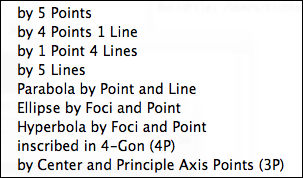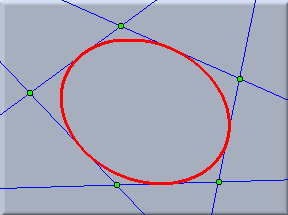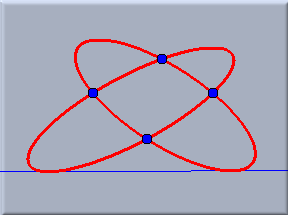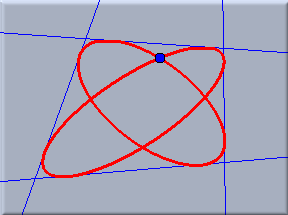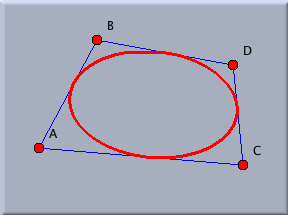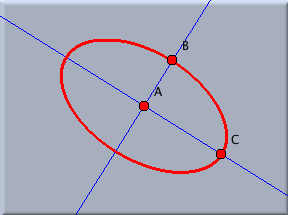Conic OperationsConic OperationsThere are four conic operations that are accessible by buttons:
Besides these four operations, there are also several others that are accessible by the menu only. In this section we will briefly sketch the use of these modes. All of these modes are definition modes that ask for a selection of input elements. The complete conic mode menu consists of the following entries:
Conic by Five LinesJust as one can show that a conic is uniquely defined by five of its points, one can also show that a conic is uniquely defined by five tangent lines. This mode makes this functionality accessible. To use it, simply select the five lines before or after invoking the mode. Conic by Four Points and a LineThere are two conics that simultaneously pass through four points and are tangent to a line. This mode allows one to construct these conics by selecting the defining elements. Conic by Four Lines and a PointThere are also two conics that simultaneously are tangent to four lines and pass through one point. This mode allows one to construct these conics by selecting the defining elements. The pictures below give examples for the three above-mentioned modes:
Conic Inscribed in a Four-gonThis mode is very convenient for constructing perspective drawings. It generates a conic that is inscribed in a four-gon. The conic is constructed in such a way that the final picture corresponds to the perspective drawing of a circle inscribed in a square. To define it one has to click the four points in cyclic order. Conic by Center and principal Axes PointsA conic is very often characterized by its principal axes and a point on each of them. This mode allows you to construct an ellipse by the center and two points on the principal axes through which it should pass. The pictures below give examples of the two above-mentioned modes.
See Also
Contributors to this page: Kortenkamp
,
Richter
,
Kohler
and
Kramer
. The content on this page is licensed under the terms of the License. |
Login |