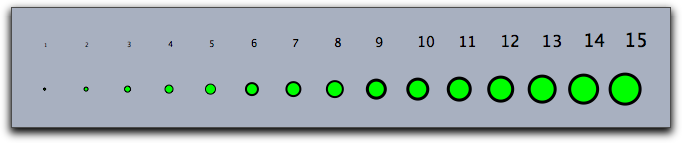Appearance of ObjectsJオブジェクトの外観と表現シンデレラの描画エンジンは、点、直線、文字などの要素を表示するときの外観の初期設定を持っています。描画命令が修飾子なしで実行されるときは初期設定が用いられます。これは、視覚的な統一を図るのに便利です。外観として主なものは 色, 大きさ, そして 透明度です。 表現データの一時保存:
|
| color: | vector: |
| black | (0,0,0) |
| red | (1,0,0) |
| green | (0,1,0) |
| blue | (0,0,1) |
| cyan | (0,1,1) |
| magenta | (1,0,1) |
| yellow | (1,1,0) |
| white | (1,1,1) |
初期状態の色は、
pointcolor() , linecolor() , textcolor() の3つの演算子で設定できます。さらに、 color() 演算子はすべてのオブジェクトの色を同時に設定します。ある実数が色のコードと解釈される場合、0以下の数は0に、1以上の数は1に置き換えられます。
次のコードと実行結果はその例です。
n=13;
ind=1..n;
pointsize(9);
forall(ind,i,
forall(ind,j,
pointcolor((i/n,j/n,0));
draw((i,j),noborder->true);
pointcolor((0,i/n,j/n));
draw((i+15,j),noborder->true);
pointcolor((j/n,0,i/n));
draw((i+30,j),noborder->true);
)
)
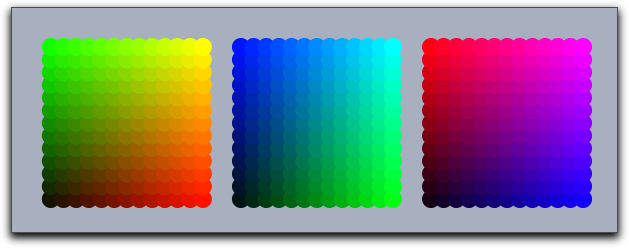
透明度
透明度は0から1までの実数で指定します。ここで、0は完全に透明で、1は完全に不透明になります。 この範囲外の値は0か1のどちらかに設定されます。透明度は、演算子
alpha() によりすべての要素に設定されます。色の関数
色についての計算を簡単にするために、色の値を返すいくつかの関数が用意されています。
赤色 red() :
説明: この演算子は緑と青の値を0にした色ベクトルを作ります。赤の値は
緑色 green() :
説明: この演算子は赤と青の値を0にした色ベクトルを作ります。緑の値は
青色 blue() :
説明: この演算子は赤と緑の値を0にした色ベクトルを作ります。青の値は
灰色 gray() :
説明: この演算子は、赤、緑、青の各値を
虹色 hue() :
説明: この演算子は、すべての色のうちの一つを表す色ベクトルを作ります。
次のコードと実行結果はその例です。
n=360; ind=(1..n)/n; linesize(2); forall(ind, color(hue(#)); draw((0,0),(sin(#*2*pi),cos(#*2*pi))) )
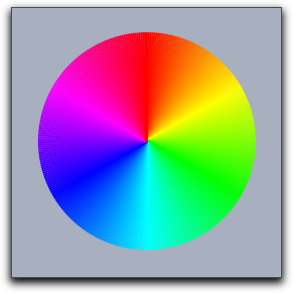
Contributors to this page: Akira Iritani
.
Page last modified on Tuesday 06 of March, 2012 [10:51:36 UTC] by Akira Iritani.
The content on this page is licensed under the terms of the License.
Login